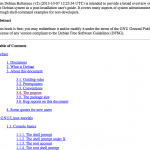Computer Tricks
Almost every resource on the Internet on building your own computer is oriented towards building a gaming computer. The second most common discussion is how to build a "budget PC."
When I sought out the latest information on building a computer a few weeks ago, I did not like either of these two options.
A "gaming computer" is oriented towards two features: a) overclocking your processor and b) having one or two mondo power-hungry and gigunda graphics cards. A "budget PC" is an under powered machine that replicates what I could have purchased in many forms for less than the cost of a build…
Automate the Boring Stuff with Python: Practical Programming for Total Beginners by super Python expert Al Sweigart is a pretty thick intermedia to somewhat advanced level programming book.
It covers how Python works, so someone familiar with programming languages can get up to speed. Then, the book tackles a number of key important tasks one may use a computer for. This includes working with Regular Expressions, file reading and writing, web scraping, interacting with Excel spreadsheets and PDF files, scheduling things, working with email, manipulating images, and messing around with the…
Scratch Programming Playground: Learn to Program by Making Cool Games is a brand new offering from No Starch Press.
Never mind all the other programming books for kids, this is the best so far.
It helps that the Scratch Programming environment is so easy to use and allows such creative development, and it also helps that Scratch is likely to be a programming environment for basic robotics in the future (as I discuss briefly here). But the book itself is excellent, and works at several levels. A young kid working with an adult, a medium level kid working on their own, or an adult playing…
I just finished "Linux Shell Scripting Cookbook" (Second Edition) by Shantanu Tushar and Sarath Lakshman. This is a beginner's guide to using shell scripting (bash) on linux.
Usually, a "cookbook" is set up more like a series of projects organized around a set of themes, and is usually less introductory than this book. "Linux Shell Scripting Cookbook" might be better titled "Introduction to Linux Shell Scripting" because it is more like a tutorial and a how too book than like a cookbook. Nonetheless, it is an excellent tutorial that includes over 100 "recipes" that address a diversity of…
Too hot? There is more than one way to cool down a PC. Air is a great insulator, so having your PC in the air (like, where it is right now) is a bad idea. Stop doing that. Instead, submerge it in oil.
I know all my fellow bloggers are jealous about my Linux calendar posts (like this one) and normally I don't reveal my secrets. But this is so cool I have to share it.
The Linux calendar command (in the terminal window) puts out, by default, a listing of events, etc. from today and tomorrow. The listings come from "calendar" files that come with your Linux distribution (these are also on most Unix systems). You can also make your own calendar files. (I'm working on that now.)
But how do you take the output from Linux Calendar and turn it into a blog post?
Well, you can type "calendar"…
Now and then a program (a "process") will need to be killed. It got annoyingly slow, or got stuck somehow. In Windows, the final solution for killing a process is "alt-ctrl-delete" which may or may not give you the capacity to shut down a process, and if that works, it requires a lot of struggling with dialog boxes, etc. Best case scenario in Windows is that the process dies cleanly. Often, a Windows process will leave messy bits and pieces of itself behind that may affect performance or create security problems, and often, the worst case scenario happens ... you've got to "kill" the…
RAIDs (Redundant Arrays of Inexpensive [sic] Disks) are considered pretty handy for a number of things. This is an example of productive and practical use of a RAID. Granted, this project does not have the archaic grandeur of a Floppy Disk RAID, but then again, the capacity and performance of this system are utterly superior to those of a Floppy Disk RAID. The following is meant as an instruction sheet of how to build a rock-hard USB stick RAID system and simultaneously transform from an ordinary nerd to a SUPER LINUX GURU.
Get your sticks together and go here.
Your are typing some text into your FIrefox 2.0 Browser, and you spell something terribly wrong. Like this:
I am so glad I upgreaded to Firefox 2.0, because it has a built in spell checker.
You see the error where you meant to type "upgraded." So you right click on it to pick the correct spelling, and accidentally hit the "Add to Dictionary" menu choice, which is annoyingly placed right next to the correctly spelled word.
From now on, you can never be sure if your text will be correct. Bummer.
There is a way to fix this.
In Linux, go to a terminal window.
Change the directory to where…
A form field is one of those boxes on a web page (or elsewhere) that you can fill in with information. Your web browser may try to "auto complete" an entry that you are trying to type in.
For example, when I try to type my name into a box that that I've visited before, when I type the first letter ... "G" ... my browser suggests several different options, remembering the various pseudonyms I use, giving me a list like this:
Greg Laden
Grog Stevenson
Greeb Miller
and so on.
That's convenient, but it can be annoying when things go wrong...
For instance, for a long time, when I started to…